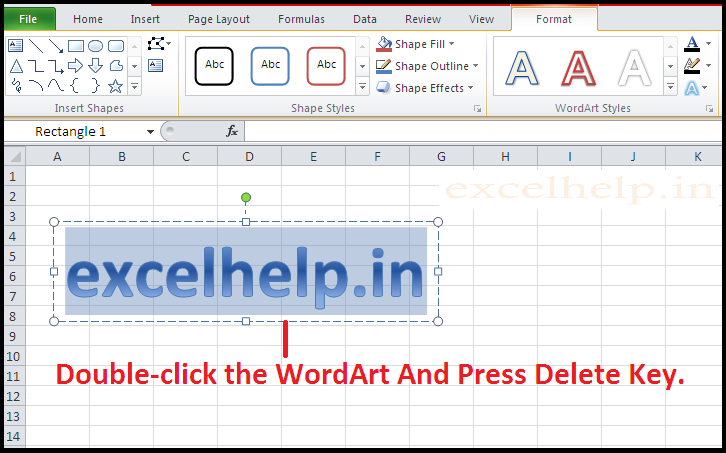WordArt is a quick way to give text or heading a special effects. WordArt is useful for making headings stylish and attractive and for highlighting certain words.
How to insert WordArt in excel ?
STEPS :
1. Open Worksheet /Database, where you want to insert decorative text.
2. Insert tab >> in the Text group >> click WordArt.
3. Click any WordArt style.
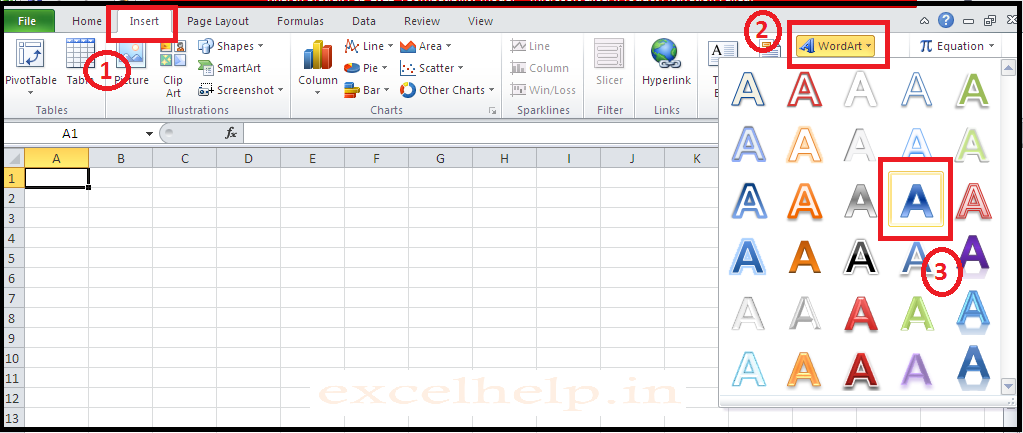
4. A Textbox will appear in your sheet. You can rotate or move the textbox wherever you want.
5. Type the Text as per your requirement in the Text box.
6. Click anywhere in the sheet or press “esc” key to exit.
If you have excel version above 2013 then plese check the below image to find WordArt Location. Insert >> Text >> WordArt
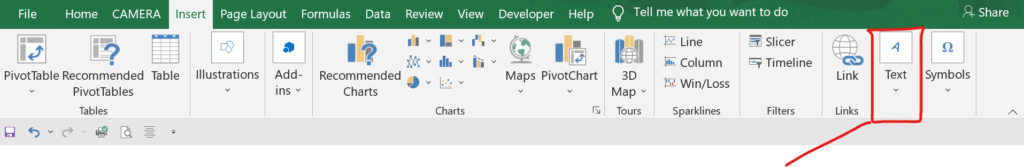
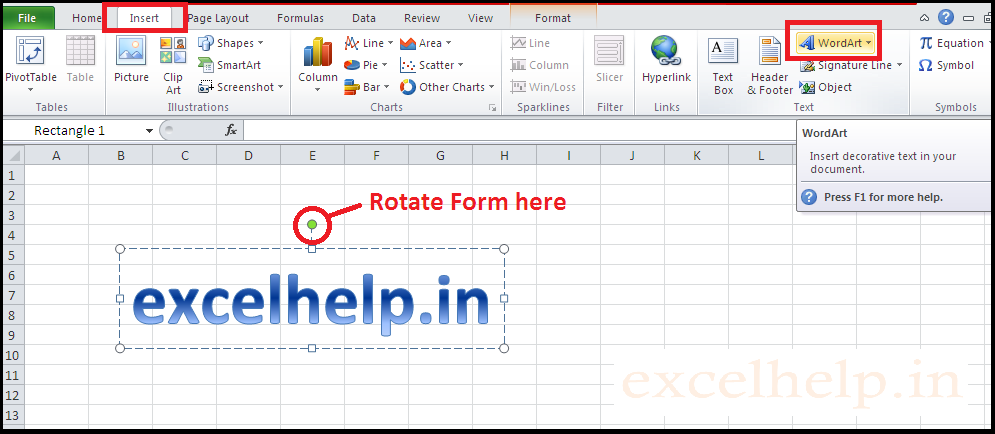
How to make changes or edit to WordArt in Excel.
1. Click anywhere in the WordArt text that you want to change.
2. Go to Format tab >> Drawing Tools >> Click any Command that you want in your work.
For example, you can change the Effect of the WordArt text by clicking Shape Effects.
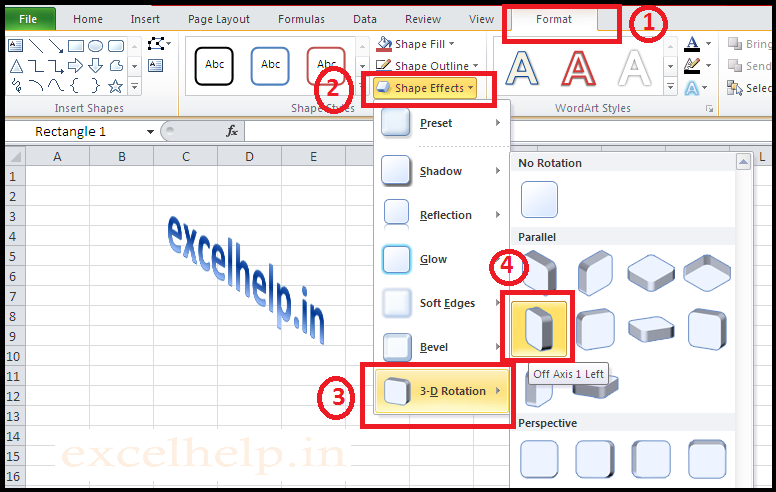
How to Delete WordArt in excel
Double-click the WordArt that you want to remove, and then press Delete Key.