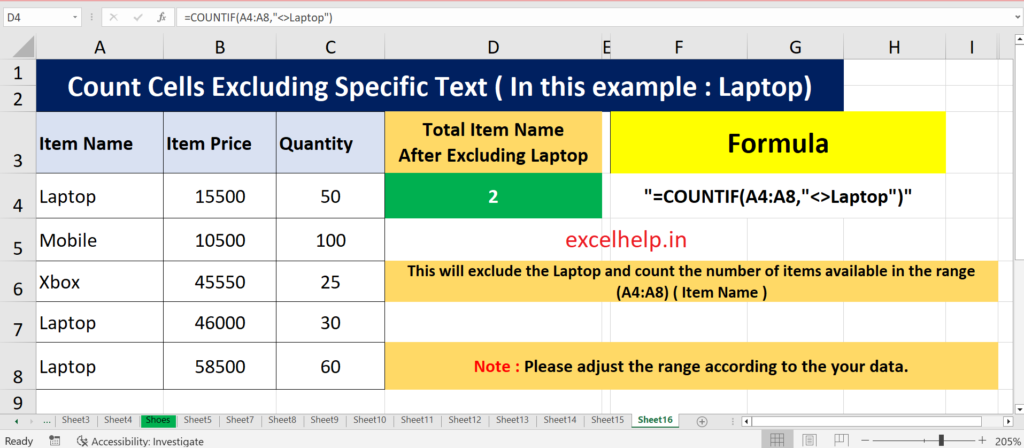To count the number of cells excluding or omitting a Specific Text in a specified list or range of cell in Excel, you can use the excel COUNTIF function.
Please follow the steps given below and in the image:
- Select a blank cell where you want to display the result or follow the image.
- Follow the formula and steps as per the example shown in the image below,
- Note : Make sure to change the range as per your data.
- EXCLUDE VALUE IS : Laptop
- FORMULA : =COUNTIF(A4:A8,”<>Laptop”)
- In this example the range is (A4:A8). But you should change the range according to your data list / cell range.
- That’s It 🙂