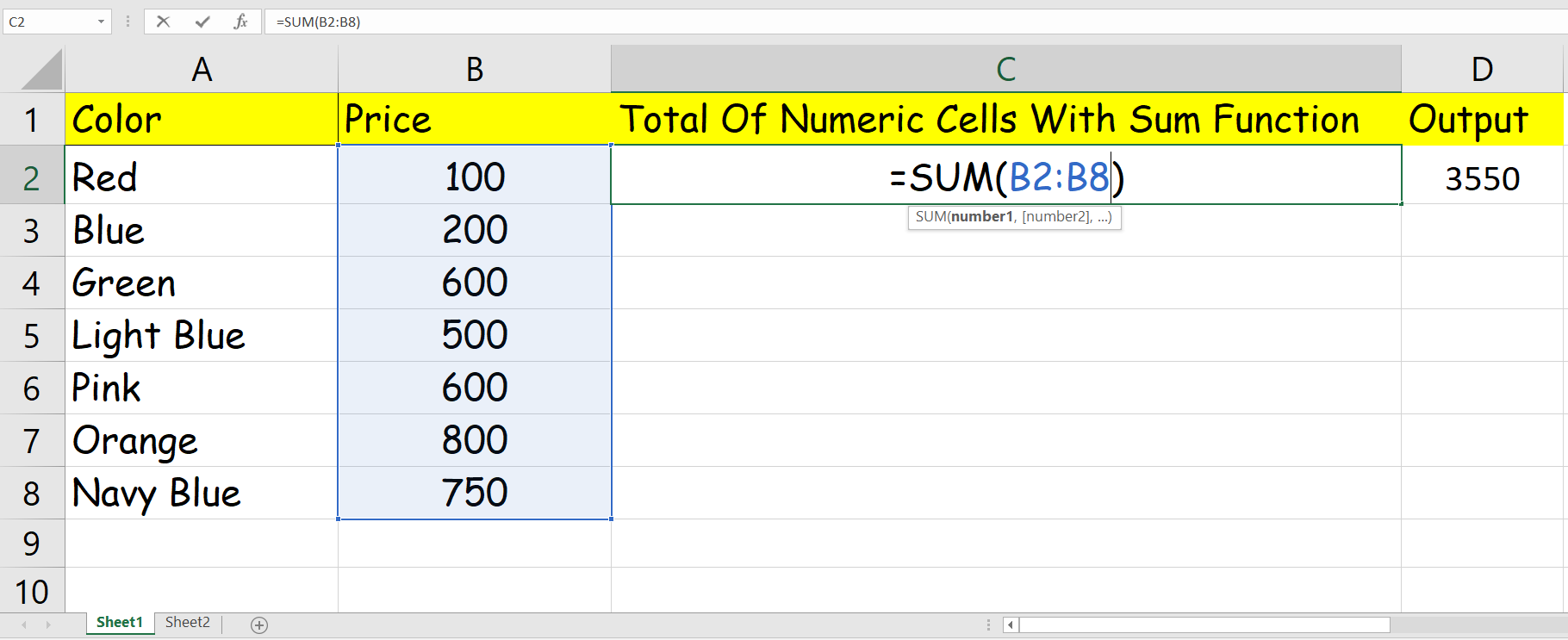SUM function is used to get automatic total of the numbers value in a selected range. Thereafter If you change the value in any of the selected range it will auto calculate and give you the exact final result. Please note that If there are text in some cell and some cell are with numeric value then sum function will ignore the text cells and will give you the result of numeric cells. It makes work very much easy when you have a large database. Example shown in image below.
PARAMETER : = SUM ( RANGE )
FORMULA : =SUM(B2:F5)