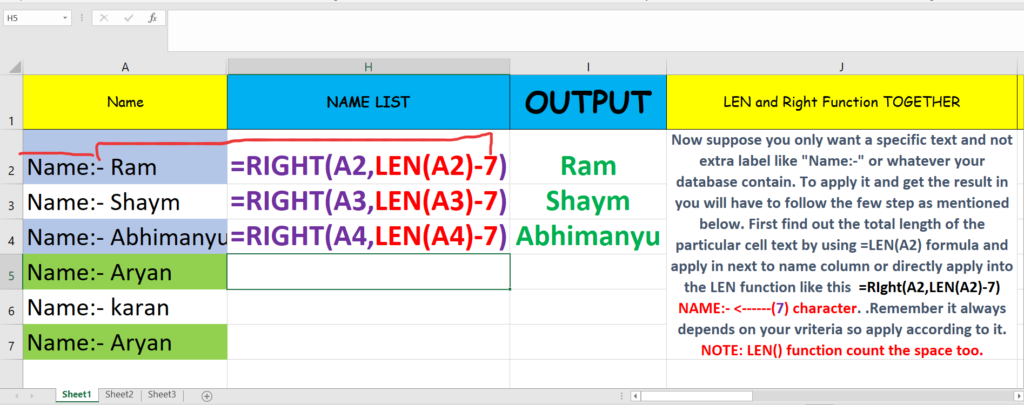Suppose you only want a specific text from a particular cell and avoid extra label like “Name:-” or whatever your database contain. To apply it and get the result you will have to follow the few step as mentioned below.
- First find out the total length of the particular cell text by using =LEN(A2) formula and apply in next to name column
- OR you can directly apply into the LEN function like this =RIght(A2,LEN(A2)-7) NAME:- <——(7) character. .
- Remember it always depends on your criteria so apply according to your criteria base
- NOTE: LEN() function count the space too.
- Follow the step shown in image and video provided below.
IMAGE EXAMPLE ONE :
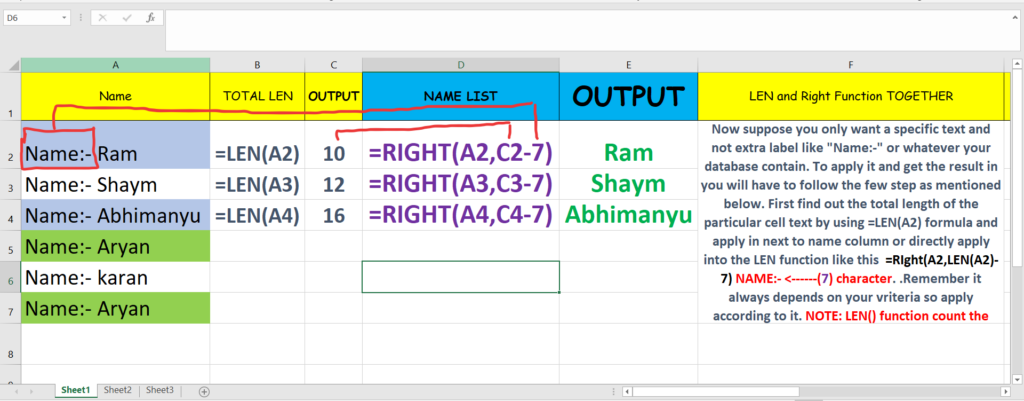
IMAGE EXAMPLE TWO :