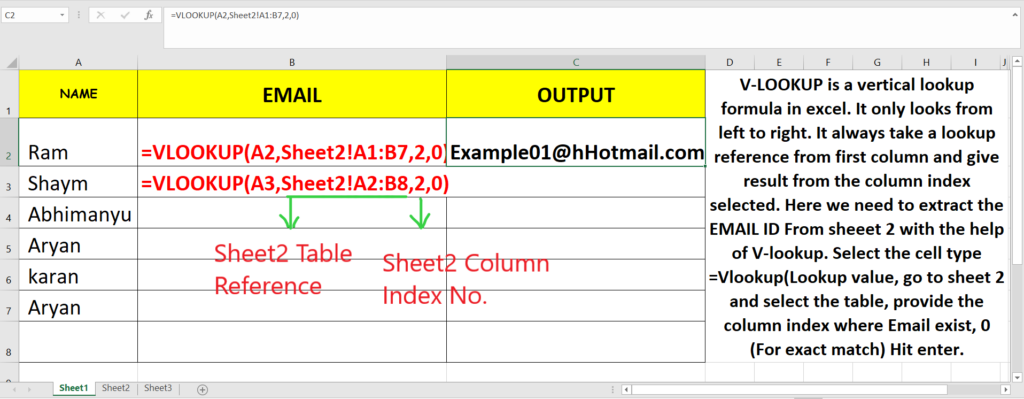TO use V-lookup on different sheet and extract the data from different sheet please follow the mentioned step below.
- V-LOOKUP is a vertical lookup formula in excel.
- V-LOOKUP only looks from left to right. It always take a lookup reference from first column and give result from the column index selected.
- Let’s understand with the example.
- In this example we need to extract the EMAIL ID From sheet 2 with the help of V-lookup.
- STEP-1 Select THE CELL
- STEP-2 =Vlookup( Lookup value , go to sheet 2 and select the table, provide the column index number where Email exist, 0 ( For exact match)
- HIT ENTER.