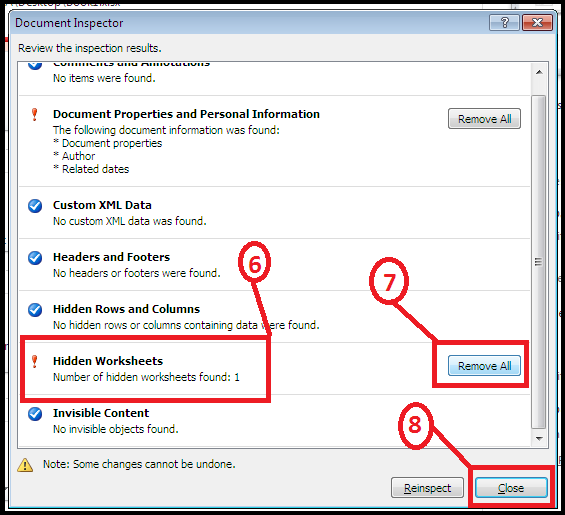Sometimes when working on Excel workbook that contains many hidden worksheets which are not useful. Unhiding hidden sheets and deleting one by one is time consuming task.
Excel has an inbuilt function to find and delete hidden sheets at once.
Note- Deleted Sheets can’t be restored. And Can’t be undo.
Steps-
- Go to “File” Tab.
- Click on “Info”
- Click on “Check for issues”
- Choose “Inspect document”
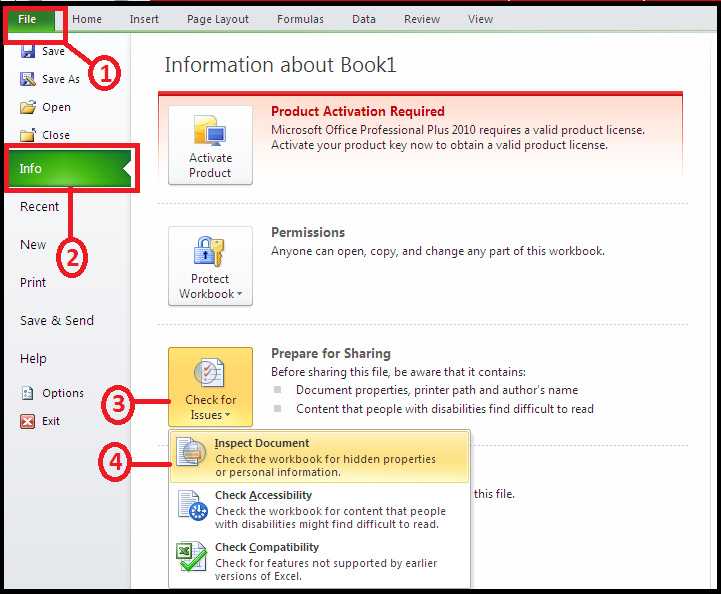
5. In the Document Inspector dialogue box, Click on “Inspect”
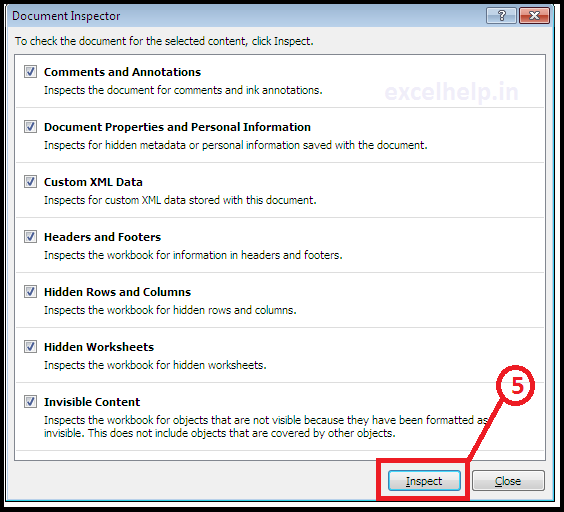
6. It will show number of Hidden sheets in the option of “Hidden Sheets”.
7. Click on “Remove All” button in it.
8. Close the dialog box.